Getting Started with HubSpot CMS: A Beginner's Guide
.jpg?width=2240&height=1260&name=Reentering%20the%20Workforce%20Job%20Opportunities%20for%20Felons%20(1).jpg)
HubSpot CMS (Content Management System) is a powerful platform that allows you to build and manage websites, landing pages, blogs, and more. It is designed to help marketers and business owners create and optimize content without the need for extensive technical knowledge. If you're new to HubSpot CMS, this beginner's guide will walk you through the essential steps to get started:
1. **Create a HubSpot Account:**
If you haven't already, sign up for a HubSpot account at hubspot.com. There are free and paid plans available, depending on your needs.
2. **Access HubSpot CMS:**
Once you have a HubSpot account, you can access HubSpot CMS from the same dashboard. Click on "Marketing" in the top navigation, and then select "Website" from the dropdown menu.
3. **Set Up Your Website:**
If you don't have an existing website, you can use HubSpot's website builder to create one. Go to the "Website" dashboard and click on "Website Setup" to begin the process. Follow the prompts to set up your site's domain, basic settings, and theme.
4. **Customize Your Website:**
HubSpot CMS offers various themes and templates to choose from. Customize the look and feel of your website to align with your brand. You can add your logo, change colors, and edit page layouts easily using the drag-and-drop editor.
5. **Create and Manage Pages:**
Start building your web pages using the website editor. Click on "Website" > "Landing Pages" or "Website Pages'' to add new pages or manage existing ones. Use the intuitive editor to add text, images, forms, and other elements to your pages.
6. **Optimize for SEO:**
HubSpot CMS comes with built-in SEO tools to help your website rank higher in search engines. Optimize your content for relevant keywords, create meta descriptions, and set up canonical URLs for better SEO performance.
7. **Add a Blog:**
Blogs are a crucial part of content marketing. Create a blog on your website by going to "Website" > "Blog" and then click on "Create Blog Post" to start writing and publishing articles.
8. **Manage Your Content:**
HubSpot CMS allows you to organize your content efficiently. Use content modules to create reusable elements like headers, footers, and calls-to-action. This helps maintain consistency across your site.
9. **Integrate with HubSpot Marketing Hub:**
If you are using other HubSpot tools like the Marketing Hub, Sales Hub, or Service Hub, you can integrate them with HubSpot CMS to streamline your marketing and sales efforts.
10. **Track and Analyze Performance:**
HubSpot provides valuable insights into your website's performance. Use analytics tools to track page views, visitor behavior, and lead conversions. This data will help you optimize your content and improve your marketing strategy.
11. **Leverage HubSpot Academy:**
HubSpot offers a wealth of resources through its Academy. Take advantage of their courses and certifications to deepen your understanding of HubSpot CMS and digital marketing best practices.
12. **Join the HubSpot Community:**
Connect with other HubSpot users, ask questions, and share your experiences in the HubSpot Community. It's a great place to learn from others and get help when needed.
Remember that learning HubSpot CMS might take some time, especially if you're new to content management systems. Be patient, explore the features, and gradually implement them into your marketing strategy. With consistent effort, you'll be able to leverage HubSpot CMS to create a compelling online presence and drive business growth.
Feel free to get in touch with Arya57, a HubSpot Partner company, for all your HubSpot-related needs. Our team is well-equipped to assist you in setting up your CMS and creating stunning websites with ease. With our extensive experience in digital marketing, we can also support you in building and enhancing your brand. For further details and information, don't hesitate to reach out to us. We're here to help!

.jpg)
.jpg)
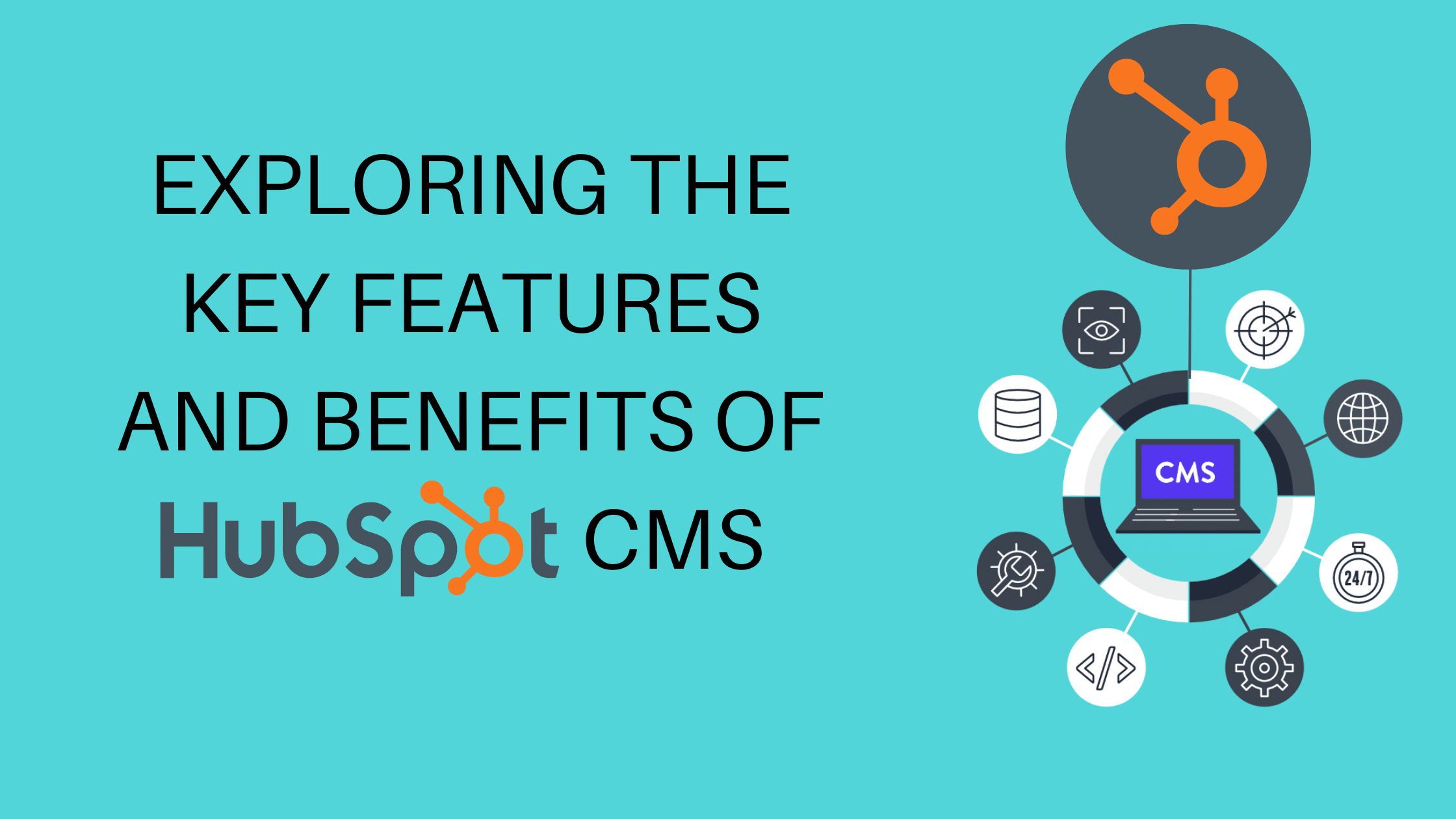
Submit Your Comment